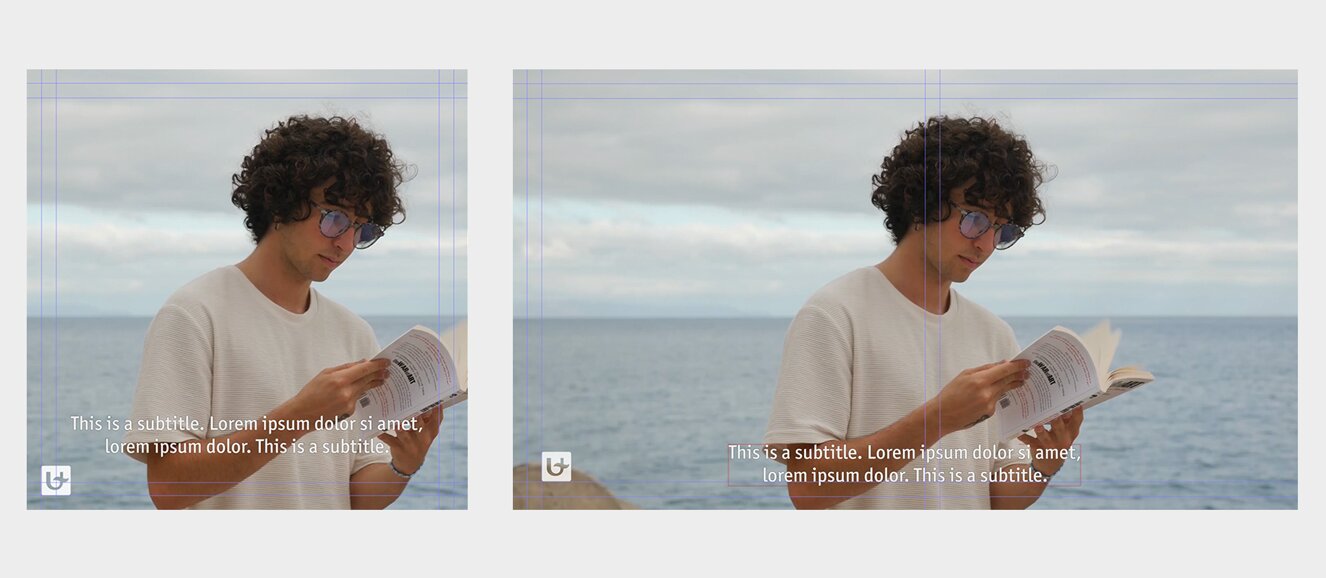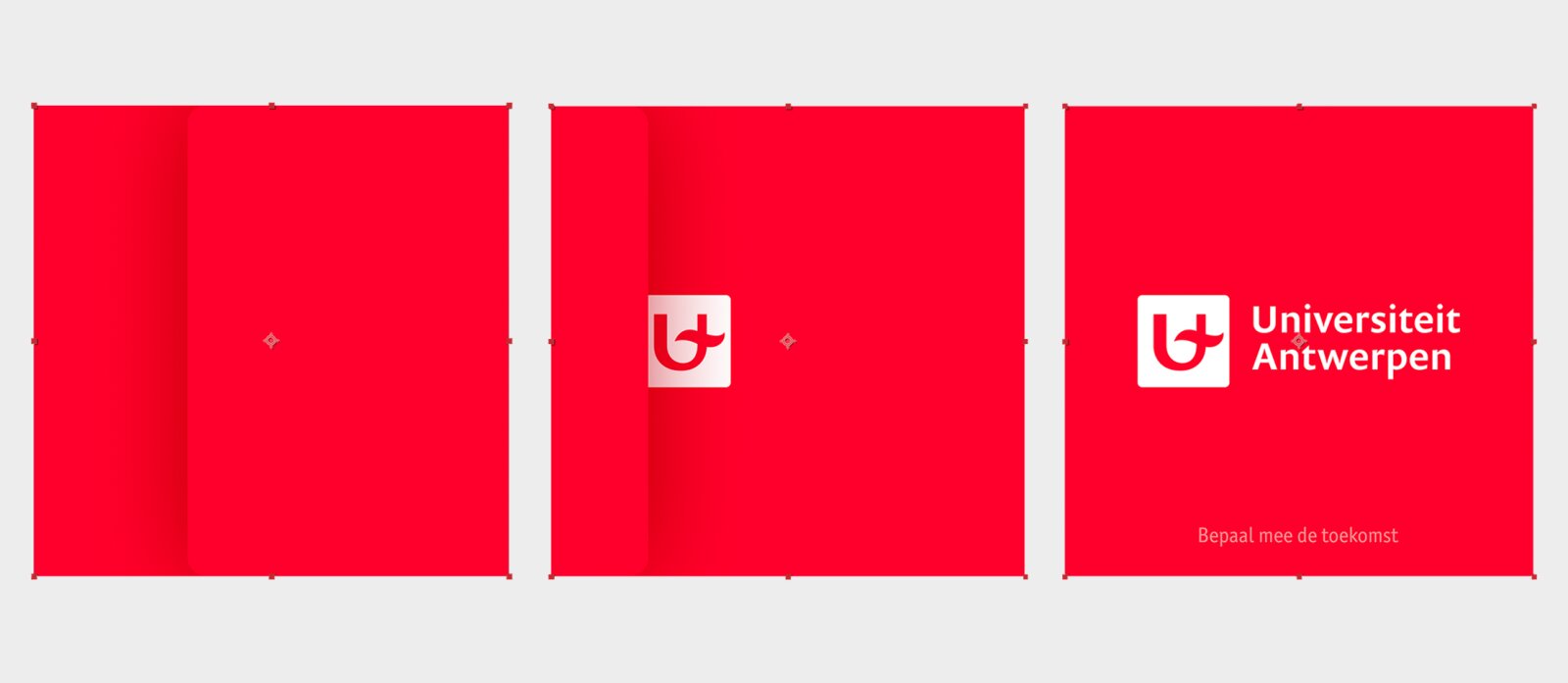Guidelines
Video
content is very important to us as a university, especially on social media.
Here are some guidelines to ensure that we continue to create attractive and
consistent video content.
- Keep it
short
Especially on social media. Aim for a video length of about 15 seconds. - Start
with an image
Avoid starting videos with text on a plain white background. Always try to start with a nice image. - Avoid
walls of text
Split up longer texts over several screens and scenes to keep the content manageable for everyone. - Use the
correct bumper and template
The UAntwerp logo in the bottom left-hand corner should remain visible throughout the entire video. Use the correct bumper (see 'Technical guidelines').
Technical guidelines
Logo placement
Every video should contain the UAntwerp icon as a watermark. The transparency of this logo is set at 90%. Place the logo as follows:
1:1 - 72 px high & wide, 36 px from the edge 16:9 - 72 px high & wide, 72 px from the edge
Subtitles
Subtitles are set in Officina Medium, 48 px, at 100% line height. The subtitles have a 1 px stroke of 30% black (#000000). In the After Effects Toolkit (see 'Downloads'), subtitles are already set up correctly.
Bumpers
Bumpers are provided for every faculty in 1:1 and 16:9 aspect ratios, both in Dutch and in English.
- In the After Effects and Premiere toolkits, these are included in the BUMPERS folder. Holding down the Alt key, click and drag the bumper onto the existing UAntwerp bumper to replace it.
- In Canva, follow the instructions in the 1:1 Video template to replace the bumper.
Get started
Video in Adobe After Effects and Adobe Premiere
UAntwerp provides toolkits for Adobe After Effects and Adobe Premiere.
- Adobe After Effects toolkit: for short, informative videos for use on social media
- Adobe Premiere toolkit: if you want more editing power, e.g. to use captions and/or intertitles
Video in Canva
For short videos with simple animations, you can use the Canva graphic design program.
If you want to make a video in Canva, use the 1:1 video template. Each faculty has its own video bumper, which comes in both Dutch and English versions. Follow the instructions in Canva to replace the bumper.
Keen to get started with video templates in Canva? We give you some tips on how to use UAntwerp's social templates – see Pintra.