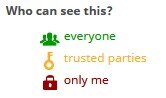To create/connect your ORCID iD, go to https://repository.uantwerpen.be → My bibliography → My account.
Researchers that haven't registered any publications yet for the Academic Bibliography should first contact helpdesk@library.uantwerpen.be to create an account in the Academic Bibliography.
Once you are logged in, select on of the scenarios below:
You do not have an ORCID iD
In the ORCID section under My account, the repository will display:
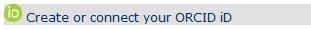
Follow these steps
- Click on the link Create or connect your ORCID iD
- This will bring you to the ORCID registration screen
- Fill in the form and follow the ORCID iD registration wizard
- During this process you will be asked to accept the University of Antwerp as a trusted organisation.
- Having accepted and having authorised the University of Antwerp as a trusted organisation, you will obtain a conformation screen
- Click on the button Close this window
- You will be redirected back to the UAntwerpen repository, where you started from
- As you will see, your newly created ORCID iD is now added and connected.
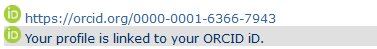
You have an ORCID iD but it is not known to us
In the ORCID section under My account, the repository will display:
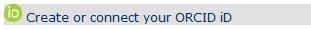
Follow these steps:
- Click on the link Create or connect your ORCID iD
- This will bring you to the ORCID login screen. Select the option Sign in
- Sign in with your ORCID id/e-mail and with your ORCID password
- You will be asked to accept the University of Antwerpen as a trusted organisation.
- Having accepted and having authorised the University of Antwerp as a trusted organisation, you will obtain a confirmation screen
- Click on the button Close this window
- You will be redirected back to the UAntwerpen repository, where you started from
- As you will see, your ORCID iD is now added and connected.
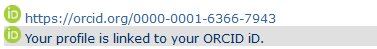
You have an ORCID iD, this id is known to us, but the id is not yet connected
In the ORCID section under My account, the repository will display:
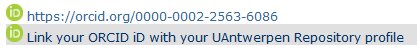
Follow these steps:
- Click on the link Link your ORCID iD with your UAntwerpen Repository profile
- This will bring you to the ORCID login screen. Select the option Sign in
- Sign in with your ORCID iD/email and ORCID password
- You will be asked to accept the University of Antwerpen as a trusted organisation.
- Having accepted and having authorised the University of Antwerp as a trusted organisation, you will obtain a confirmation screen
- Click on the button Close this window
- You will be redirected back to the UAntwerpen repository, where you started from
- As you will see, your ORCID iD is now connected.
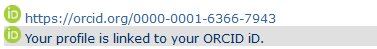
Once connected you can now sync your publications by using the option 'sync with ORCID' https://repository.uantwerpen.be → My bibliography → sync with ORCID
Select in your ORCID profile the preferred visibility settings for your works